A Chroma key allows inlays in photos and videos. It is a technique that has long been exclusively used by the film industry. Technically, the goal here is to superpose, usually an actor, to a set that has been filmed or created on a computer.
|
Jean-Claude Vandamme filmed with a green screen. |
Logo UbiCast |
Inlay of Jean-Claude Vandamme on the UbiCast logo. |
You do not have a lot of internal resources (human or technical) to dedicate to creating video content
You should avoid it.
|
|
In addition, it must be kept in mind that for this installation it takes a lot of space: there is at least 1 meter distance between the background and the “presenter”, and an even bigger distance between the camera and the person filmed . Not all institutions have the luxury of being able to dedicate one of their big rooms for video recordings. |
The device is also greedy in terms of technical resources. If you don’t have the skills in your company to focus on mastering the green background, many problems can emerge during the production of the video:
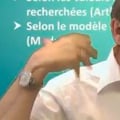 |
 |
 |
 |
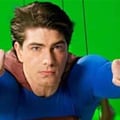 |
|
Colors can drool. |
The skin of the presenters can appear very pale. | The background must be illuminated homogeneously but must not shine on the character otherwise the contours of the silhouettes may not be clear. | The characters should not wear green clothing, unless they want to be the invisible man. |
Curly or messy hair or any other fine detail such as vaporous clothing makes cutting the inlay complicated. |
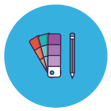
A well filmed video without a particular background, can give a more controlled and therefore professional result. The user is completely autonomous and a lot less human and technical resources are needed.
You want to monetize your videos (MOOCs, training, lessons, courses)
The green screen is a good idea.
You do not have a lot of time for the video production
You should avoid it.
Filming a video with a green background is an interesting opportunity to “script” an intervention. But be careful, because this method of filming can quickly become very time-consuming, for these reasons:
 Here, these skills are usually mastered by a computer graphics artist. If you do not have an internal graphic designer, or if he / she is not dedicated to the production of video, it is better not to choose the green background: at the risk of producing videos that look unprofessional.
Here, these skills are usually mastered by a computer graphics artist. If you do not have an internal graphic designer, or if he / she is not dedicated to the production of video, it is better not to choose the green background: at the risk of producing videos that look unprofessional.
Some solutions propose to record the presenter and the support by two different streams, this way there is no need to modify the presentation.
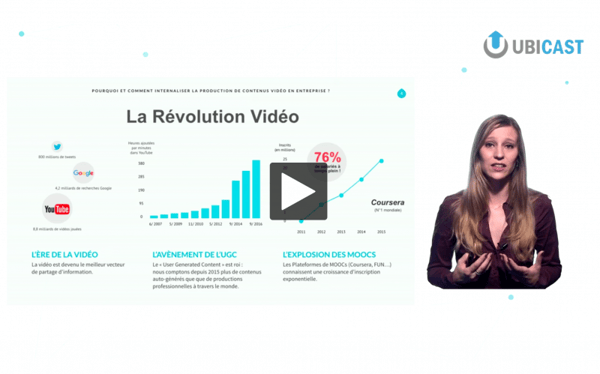 Post Production: After a recording with a green background, the post production is a central element to produce a professional looking video. Indeed we must ensure the smooth transition of any animations, make graphic retouching … It is therefore again question of the need for skills available in the company.
Post Production: After a recording with a green background, the post production is a central element to produce a professional looking video. Indeed we must ensure the smooth transition of any animations, make graphic retouching … It is therefore again question of the need for skills available in the company.
Ici on peut voir que les contours de l’interlocuteur bavent sur le fond blanc, et il semble par ailleurs, davantage se concentrer sur la mise en place de l’image que sur son discours… Certaines solutions proposent une édition automatique, l’utilisateur n’a alors pas besoin d’un expert technique pour réaliser une vidéo aboutie, et il peut être totalement autonome pour créer sa vidéo en quelques clics.
You have a budget, a team and dedicated space
Go for the green space!
Teachers & trainers are reluctant to the camera
You should avoid the green screen.
Coordinating your gestures with visuals you do not see (with a green background) can be very complicated and destabilizing for the speaker:
- Teachers and trainers must be comfortable with the idea of this kind video recording, most of the time they want a simple and not time-consuming (their schedules are already well filled) process. If an additional constraint is added (adaptation to the green background), this can be handicaping.
- A speech held naturally will have much more impact on the audience because it keeps the human aspect. Indeed, the spectators will really feel like being in front of their teacher or collaborator, and not facing a “journalist” or an “actor”. It is therefor recommend to limit the constraint of recording for non professional speakers.
 The use of the green background was reserved for television and movie professionals. As this interview with BFMTV journalists shows, inlay requires a lot of technical skills in the production, but also a good mastery of the tool for the speakers. Even some TV channels give up on the green screen, having found more intuitive alternatives. For the examples, presenters on LCI and France TV doesn’t use green background anymore, but classic screens much more practical.
The use of the green background was reserved for television and movie professionals. As this interview with BFMTV journalists shows, inlay requires a lot of technical skills in the production, but also a good mastery of the tool for the speakers. Even some TV channels give up on the green screen, having found more intuitive alternatives. For the examples, presenters on LCI and France TV doesn’t use green background anymore, but classic screens much more practical.
To summarize, we can be quickly seduced by the dynamic visuals and the effect “as on TV” that offers the green background, however this format is not necessarily suitable for all. We must take into consideration all aspects in terms of: techniques, staff, budget, time, space … If you fill all these points and you want a high quality visual rendering, then the green background is suitable for you. If you do not fill one of these boxes, then we can only advise you not to choose the green background.
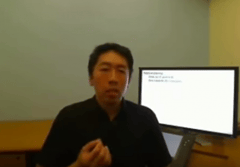 I’ll finish with one thing: the most viewed MOOC video in the world is Andrew Ng from Standford University on Machine Learning, who has recorded from his webcam in a meeting room … #foodforthoughts 🙂
I’ll finish with one thing: the most viewed MOOC video in the world is Andrew Ng from Standford University on Machine Learning, who has recorded from his webcam in a meeting room … #foodforthoughts 🙂

 by:Laura Schmitz on: November 7, 2017
by:Laura Schmitz on: November 7, 2017
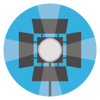



-2.png)
