While there is currently no improvement of the health situation globally, it is high time to set the rules —that will make you shine – in the implementation of your online courses.
At the start of 2020, when confinement was announced, higher education institutions all over the world as well as teachers had to adapt quickly to continue teaching while taking into account the physical barrier imposed. Implementing online courses in such a short amount of time has required a certain degree of adaptability on the part of both teachers and students.
Today, while the start of the school year has been organised around hybrid flexible classes, the threat of a new lockdown is rising. So much so that many countries recommend that schools and universities implement online courses. It is therefore high time to learn from what has been done last spring in terms of learning method and seek for improvement to guarantee high-quality lessons for your students.
So here are 6 tips you should definitely apply for the 2020 school year. Let’s get started!
Tip #1: Choose The Right Format
First of all, I recommend you to pick the format that will be most useful for the course you’ll teach.
Ask yourself the following questions: Does the course require that I speak while commenting slides at the same time? Or, do I need to speak and show what I write on screen? Do I need to show several camera angles? All these questions are necessary for the proper functioning of your classes and will largely improve how your students feel about it.
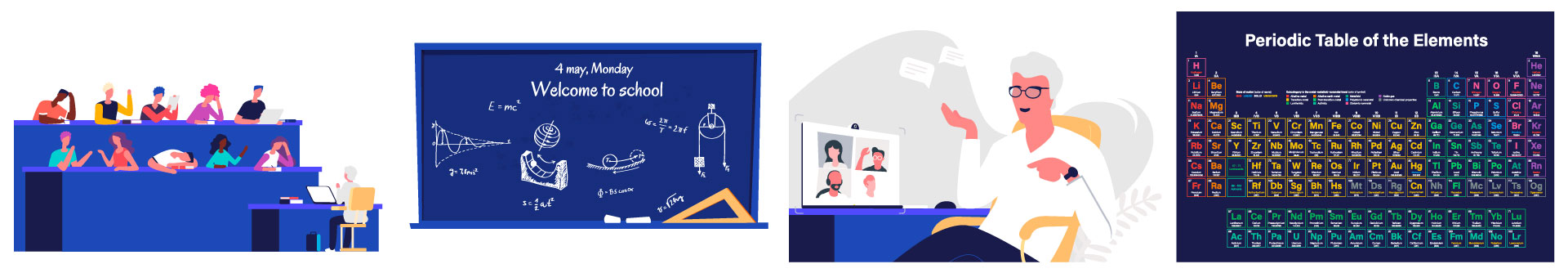
Of course, these choices could be determined by the subject you will teach: if you’re teaching mathematics, you should probably consider filming yourself while talking, filming your presentation format, a sheet of paper, or a board that you could use to solve an equation. In the same way, if you’re teaching in medical school, it might be useful to have different camera angles so your students see properly as if they were in the room.
It is precisely what UbiCast offers through its Dynamic Rich Media, a unique learning experience made to facilitate students’ life: they can simply click on one of the video angles to zoom in and focus on the part that interests them the most.
Tip #2: Combine Synchronous And Asynchronous Learning
So, live or replay?
Live – whether it be through videoconferencing or live streaming – looks like the best option if you’re looking to reproduce the conditions of a traditional classroom. It could be very useful to give your lessons synchronously through videoconference if you want to set up a real-time discussion with your students, or if you want to make them interact spontaneously. On the other hand, live streaming will allow you to address a much larger, and dispersed audience, as you would do in an amphitheatre.
However, you may fear that choosing live streaming lead your students to have difficulty absorbing the content of your courses due to a lack of concentration. This is the main risk of this format.
This is why, to overcome this obstacle, UbiCast and its smart video learning platform MediaServer offers you and your audience the possibility to enrich the content in real-time in the player’s sidebar by sharing links, videos and attachments along the video. This makes the learning experience much more rewarding and fun both for the students and yourself. By engaging your audience, you’ll better maintain their attention!
 On the other side, replay gives your students the possibility to watch your videos wherever they want, but above all whenever they want. Whereas choosing live through videoconference format probably means you want to set up real-time interaction with your students, choosing asynchronous learning doesn’t mean you can’t interact with your audience.
On the other side, replay gives your students the possibility to watch your videos wherever they want, but above all whenever they want. Whereas choosing live through videoconference format probably means you want to set up real-time interaction with your students, choosing asynchronous learning doesn’t mean you can’t interact with your audience.
For example, when using UbiCast, your students and yourself can add comments on the interactive player (questions, suggestions, comments, additional content) at the time when the student watches the video. This leaves the possibility for the teacher or another student to answer, comment, react or enrich the content, making thus the experience even more interactive. This is what social learning is about after all!
But then, should you choose videoconference, live streaming, or replay?
You don't have to choose between these three options. Combining both synchronous and asynchronous online training is for sure the best option to maintain your students’ attention. It would be a shame to limit yourself to live streaming, which indeed offers some advantages but remains less popular with students.
According to a recent study carried out by UniNE (University of Neuchâtel), 95% of students say they find pre-recorded education useful, compared with only 81% of teachers. Conversely, while for 69% of students videoconferences are useful, among the teaching staff, 83% say they are useful. This surely shows there is a real existing gap between what students prefer and what teachers find most useful. This is of real importance in setting up your distance learning courses. Don't miss it! As for live teaching, students and teachers agree that it is not the most suitable format (65% and 66% respectively find it useful), hence the importance, if you have to choose this format to reach a large audience, to get creative in your videos using interactive features, and even to offer a replay.
Tip #3: Use Interactive Exercises to Engage Your Audience
By engaging your students, the better their attention will be, and of course the better the grades!
While teaching online, you have no way of knowing if your students are really focused, or worse if they aren't doing something else instead. This is why I recommend that you set up interactive exercises to make your students involved in their training: quizzes, questionnaires, surveys, etc. The goal is to engage your students in a fun way during your video — whether live or replay. UbiCast has in particular developed a partnership with Wooclap to boost your presentation and facilitate participation while ensuring the level of knowledge and understanding of your students.
Tip #4: Encourage Students to Produce Content
The younger generation of students — commonly referred to as the Digital Natives — is the generation used to watching videos on YouTube and producing content through social media. So why not take advantage of it?

To seek engagement, you could suggest that they use video as a tool to work and create content in groups, which will interest them but also of integrate them better into their class, which is not that easy in these times of physical distancing. You can even set up virtual breaks to foster group cohesion and best reproduce the conditions of traditional classrooms.
Tip #5: Analyse the Results And Look to the Future
When teaching online, it may seem more complicated to have feedback from your students on the quality of your classes, for example. This is why, I recommend that you always analyse the viewing statistics of your videos. It is very important to see what have worked, and conversely what can be improved.
On the UbiCast video platform, you have access to many useful statistics to analyse your results. What are the most watched videos? The most commented? What percentage of the video did the students watch? What is the average time students played a video? What are the most viewed parts of the video? etc.
By analysing your performance, you’ll obtain avenues for improvement and could reflect on how to do better in your next videos.
You can also poll your audience to find out why a particular video hasn't been watched in full. Was the content delivered not interactive enough? Was there a point in the course that was not understood?
At the same time, do not hesitate to analyse the answers you got from the interactive exercises you made during your videos. This will allow you to review in more detail certain elements of the course that may not have been understood.
Finally, deduce what works in terms of content, method of learning, and adapt your next videos. Your audience will be even more captivated!
Tip #6: Make Yourself Available
 The last piece of advice I can give you is to make yourself accessible to your students.
The last piece of advice I can give you is to make yourself accessible to your students.
Do not hesitate to set up times when you can review certain points of the course that are not understood by students. With online learning, students don't always dare to ask for help when they need it, so feel free to reach out to them on a case-by-case basis.
So, Is 2020 a Good Year?
Teaching in 2020 is no longer just about delivering content to its audience; what really matters is how to deliver that content. With online learning, it is essential that you manage to capture the attention of your students — potentially exposed to many sources of devolution. So be creative in your teaching method and use the digital tools at your disposal to engage your students and offer them quality courses that will interest them.
2020 may be a challenging year, but it also represents the opportunity to bond with your students in a different configuration by laying the foundations for a digital educational model that has arrived much earlier than expected, but which is nonetheless enriching in every way.

 by:Jeanne Aimerie on: October 29, 2020
by:Jeanne Aimerie on: October 29, 2020
-2.png)
