UbiCast’s MediaServer has stood by for years, overshadowed by its big cousins YouTube, Vimeo, Dailymotion amongst others. And then the pandemic linked to COVID-19 came upon us…
So this platform that our teams have never stopped evolving has been able to prove itself, come out into the spotlight, record astronomical peaks of views by students parallel to creation and upload of content by teachers. Even though it was only the virtual extension of our hardware recorders when it started in 2010. This enthusiasm is undeniably linked to the educational value that MediaServer offers compared to “classic” video platforms and its seamless interoperability with LMS.
In this post, I have chosen to share with you my 3 favorite features that the MediaServer offers, so that you can discover, learn them or even master them even more than you do today.
WebStudio
Before you even webcast a video, the key step is to record it. So yes, there are many tools available, some more sophisticated than others, but MediaServer has one of them with a disconcerting and refreshing simplicity, the WebStudio. At the MediaServer home or via our plugins in the LMS, just click on “record” and the tool will find your webcam, computer screen and microphone to display a window that serves as a “monitor”. No software to install, WebStudio uses the latest features of Internet browsers. If the WebStudio skin is pre-configured, a logo and a background image are already visible. In addition, when the video is finalized, a opening and ending credits will be automatically added. Bye bye editing software for content that is not worth spending hours “beautifying”. Finally, icing on the cake, what you display on your “computer” source is indexed: the keywords and the moment at which they appear are automatically found and entered. A student will immediately find the concept he is trying to revise.
Enrichment of links and attachments

When you play a video on the MediaServer, its player offers a sidebar that invites the user to post comments for the social section and editorial resources that the creator has submitted.
Among these, a teacher can fill in an external link or attach an attachment to a specific point in the video so that his audience can dig into a subject. This has the merit of shortening the duration of the videos so as not to frighten Internet users when they click on “play”. Indeed, let’s not reinvent the wheel and leave what is already fully explained in a 20-page pdf instead of transcribing it into his video and lengthening it by 20 minutes! The content will be easier to produce and watch, everyone wins. Another particularity, the author of a video can add an “activity” and among the choices, we can add an “embed code” or “iframe”, ie you can very well enrich your video with another educational video, of content available on YouTube or any other piece of the web that can be taken on board.
Statistics
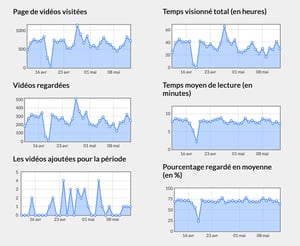
We are all a little megalomaniac at heart and when we take the trouble to make a video, it’s always reassuring to be able to consult the viewing statistics and be sure that we have not spent time on production for nothing . Within the MediaServer, beyond the basic statistics of access and playback of the video, we can know which moments are the most viewed and the most commented, which allows to better prepare for the next iteration.
If the video is embedded in an LMS like Moodle, MediaServer goes up the statistics to find out who finished playing a video. What can be very useful within the framework of a course to give the access to the continuation of the contents once the precedent assimilated (thus seen!).
I would like to end this article by thanking all those who have trusted us in recent weeks. With the current situation, we had to find solutions as quickly as possible ensuring pedagogical continuity. We have seen a strong demand for the MediaServer because beyond reading videos, it provides essential educational tools, encouraging exchanges and enriching content.

 by:Jean-Marie Cognet on: April 14, 2020
by:Jean-Marie Cognet on: April 14, 2020
-2.png)
