|
|
|
Talk watching your cameraTo give your audience the impression that you are talking directly to them, it is highly recommended to watch the webcam and not the screen. Otherwise your viewers will feel that you are dealing with something else and their interest can quickly evaporate. |
|
|
|
|
|
|
|
|
If needed, purchase a new webcam
You have followed all these tips and made all the settings possible but the result does not satisfy you? You should invest in a new webcam, you can find good ones starting around 20$.
Our team recommends these webcams with a good quality / price ratio:
You now have all the tips for creating your eLearning videos yourself. If you are looking for a recording tool, UbiCast offers the WebStudio to create in a few clicks a video from your computer.
For more tips on screencast recording, check out this article: 10 Steps to Create a Good Screencast.
Do not miss the video revolution, sharing knowledge has never been easier than today.
Here infographics to sum up
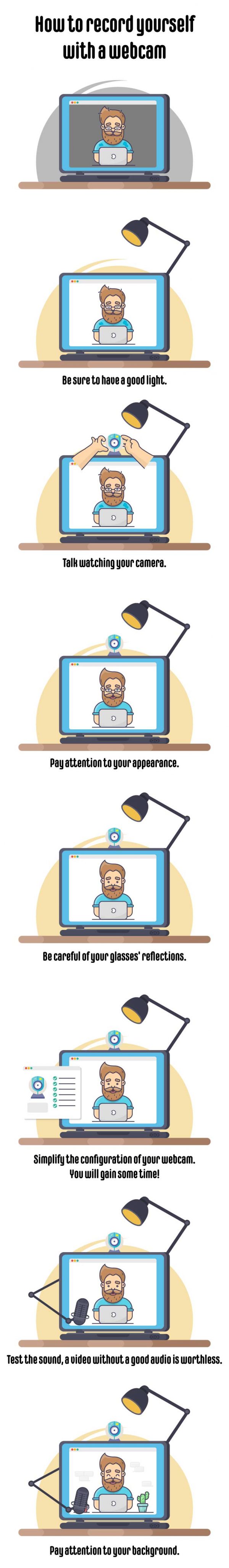

 by:Laura Schmitz on: November 22, 2017
by:Laura Schmitz on: November 22, 2017





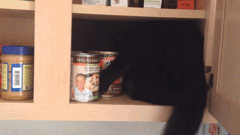




-2.png)
